
移动用户期望即时加载和类似应用的体验,但大多数 WordPress 主题仅提供基本的响应式断点。标准的移动优化技术(例如媒体查询和流体网格)在离线访问、类似原生应用的性能或处理不断变化的连接速度方面往往显得力不从心。
WordPress 专属策略可以帮助弥合传统服务器端渲染与移动性能预期之间的差距。
本指南涵盖了几种基础架构级别的优化,可将您的 WordPress 主题转变为可与原生应用媲美的高性能移动体验。
移动WordPress开发:现状
当移动优化需要的控制力超出 WordPress 核心所能提供的范围时,WordPress 主题开发可能会面临挑战。例如,区块编辑器本身不支持容器查询,这使得组件难以响应其实际容器尺寸而非视口大小。
加载特定于设备的资源也需要自定义实现。WordPress 并未提供内置方法根据设备功能提供不同的资源。
此外,区块编辑器缺乏现代移动体验所需的精细响应控制。虽然它包含桌面、平板电脑和移动设备预览模式,但这些模式提供的自定义选项有限,并且不支持自定义断点——而自定义断点是移动优先开发的关键要素。

WordPress 区块编辑器中的视口选择菜单。
WordPress 优先考虑广泛的兼容性,而非尖端的移动功能。其服务器端渲染方法需要优化,以便在移动设备上实现即时加载。
因此,开发者通常需要同时掌握 PHP 和 JavaScript 架构,同时集成渐进式 Web 应用 (PWA) 功能和缓存策略。所有这些都不会破坏核心功能。
WordPress移动主题开发的核心技术策略
响应式、自适应和独立主题方法的技术实现分别需要不同的策略。服务器端要求会根据您选择的方法及其如何利用 WordPress 核心而有所不同。
响应式设计利用 WordPress 现有的资源排队系统,同时通过自定义属性和容器查询扩展 CSS。这种方法在 WordPress 的模板层次结构中工作,并允许主题跨设备自适应。
自适应设计需要服务器端设备检测和条件内容投放。 WordPress 通过 wp_is_mobile() 函数或第三方设备检测库支持此功能,让您可以根据客户端设备提供不同的标记。您可以创建特定于设备的模板,或使用条件逻辑修改现有模板。
function wp_is_mobile() {
if ( isset( $_SERVER['HTTP_SEC_CH_UA_MOBILE'] ) ) {
// This is the `Sec-CH-UA-Mobile` user agent client hint HTTP request header.
// See <https://developer.mozilla.org/en-US/docs/Web/HTTP/Headers/Sec-CH-UA-Mobile>.
$is_mobile = ( '?1' === $_SERVER['HTTP_SEC_CH_UA_MOBILE'] );
} elseif ( empty( $_SERVER['HTTP_USER_AGENT'] ) ) {
$is_mobile = false;
} elseif (
str_contains( $_SERVER['HTTP_USER_AGENT'], 'Mobile' ) || // Many mobile devices (all iPhone, iPad, etc.)
str_contains( $_SERVER['HTTP_USER_AGENT'], 'Android' ) ||
str_contains( $_SERVER['HTTP_USER_AGENT'], 'Silk/' ) ||
str_contains( $_SERVER['HTTP_USER_AGENT'], 'Kindle' ) ||
str_contains( $_SERVER['HTTP_USER_AGENT'], 'BlackBerry' ) ||
str_contains( $_SERVER['HTTP_USER_AGENT'], 'Opera Mini' ) ||
str_contains( $_SERVER['HTTP_USER_AGENT'], 'Opera Mobi' )
) {
$is_mobile = true;
} else {
$is_mobile = false;
}
/**
* Filters whether the request should be treated as coming from a mobile device or not.
*
* @since 4.9.0
*
* @param bool $is_mobile Whether the request is from a mobile device or not.
*/
return apply_filters( 'wp_is_mobile', $is_mobile );
}
单独的主题意味着需要为移动设备和桌面设备维护完全不同的主题目录。WordPress 允许基于设备的主题切换,但必须谨慎处理,以免干扰 SEO 和内容工作流程。
如果您选择这种方式,代码库管理就变得至关重要。您需要系统地处理资源加载、共享组件和内容结构。建立一致的命名约定、版本控制和模块化逻辑有助于保持跨设备的体验一致。
WordPress 的局限性也会影响移动优化架构。例如,资源排队系统本身无法适应条件加载,并且其缓存层对于特定于移动设备的策略而言不够精细。
此外,您必须分别优化块编辑器基于 React 的架构和 WordPress 的 PHP 主题优化。
如何为您的WordPress主题实现专门的响应式设计
容器查询是一种实现响应式设计的现代且卓越的方法。它允许组件响应容器的尺寸,而不是视口大小。
虽然 WordPress 本身并不支持容器查询,但您可以使用基于 WordPress 现有响应式功能的技术来实现它们。
设置polyfill
首先,您需要建立一个无需 JavaScript 即可运行的渐进式增强基准。CSS 容器查询 polyfill 提供广泛的浏览器支持,同时保留了对不受支持的浏览器的回退行为:
.responsive-component {
container-type: inline-size;
container-name: card-container;
}
@container card-container (min-width: 300px) {
.card-content {
display: grid;
grid-template-columns: 1fr 2fr;
gap: 1rem;
}
}
这使得您的主题组件能够适应可用空间,而不是假设视口尺寸。这可以创建更具弹性的设计,使其能够在块编辑器中的各种布局环境中正常工作。
定义自定义断点
WordPress 主题受益于一个一致的断点系统,该系统可在 CSS 和 JavaScript 中工作。使用 CSS 自定义属性定义断点,使您的逻辑保持集中化和可维护性:
root {
--breakpoint-sm: 576px;
--breakpoint-md: 768px;
--breakpoint-lg: 992px;
--breakpoint-xl: 1200px;
}
.component {
/* Mobile-first base styles */
padding: 1rem;
}
@media (min-width: 768px) {
.component {
padding: 2rem;
display: grid;
grid-template-columns: repeat(auto-fit, minmax(250px, 1fr));
}
}
使用视口相关单位
视口相关单位提供了强大的工具,可用于创建流畅的移动体验,并适应各种设备尺寸。现代 CSS 单位(例如 dvh (动态视口高度)和 svw (小视口宽度))可以解决移动浏览器视口尺寸随界面元素可见性变化的怪异问题:
.hero-section {
min-height: 100dvh; /* Accounts for mobile browser chrome */
padding: 2rem max(1rem, 5vw);
}
.mobile-optimized-text {
font-size: clamp(1rem, 4vw, 1.5rem);
line-height: clamp(1.4, 1.2 + 0.5vw, 1.6);
}
渲染模块化、移动优先的组件
在 WordPress 主题中创建模块化、移动优先的组件需要仔细考虑块编辑器的渲染流程。组件必须独立运行,同时支持 WordPress 的动态内容加载:
function render_responsive_card_block($attributes, $content) {
$wrapper_attributes = get_block_wrapper_attributes([
'class' => 'responsive-card',
'data-container-query' => 'true'
]);
return sprintf(
'<div %1$s>
<div class="card-media">%2$s</div>
<div class="card-content">%3$s</div>
</div>',
$wrapper_attributes,
$attributes['media'] ?? '',
$content
);
}
浏览器开发者工具非常适合调试容器查询和视口单元,而 Percy 或 Chromatic 等工具则可以跨多个断点和内容场景进行可视化回归测试。
对于 WordPress 而言,内容的可变性是响应式实现的关键。它的动态性意味着您必须处理未知的内容长度、不同的媒体宽高比和动态元素数量,同时在所有场景中保持一致的响应式行为。
React如何助力WordPress提升移动性能
WordPress 的依赖项提取功能通过外部化包来防止 React 代码重复。当您构建自定义块时,React 和其他 WordPress 依赖项将从全局 wp 对象加载,而不是与各个区块捆绑在一起:
import { useState } from '@wordpress/element';
import { Button } from '@wordpress/components';
function OptimizedMobileBlock() {
const [isExpanded, setIsExpanded] = useState(false);
return (
<div className="mobile-optimized-block">
<Button
onClick={() => setIsExpanded(!isExpanded)}
aria-expanded={isExpanded}
>
Toggle Content
</Button>
{isExpanded && (
<div className="expandable-content">
{/* Content loaded conditionally */}
</div>
)}
</div>
);
}
为了针对移动设备优化这些区块,请实现与 WordPress 渲染区块的方式一致的延迟加载模式。您可以根据设备类型或用户交互有条件地加载更重的组件:
import { useEffect, useState } from '@wordpress/element';
import { useSelect } from '@wordpress/data';
function MobileOptimizedGallery({ attributes }) {
const [shouldLoadFullGallery, setShouldLoadFullGallery] = useState(false);
const isMobile = useSelect((select) => {
return select('core/viewport').isViewportMatch('< medium');
});
useEffect(() => {
if (!isMobile) {
setShouldLoadFullGallery(true);
}
}, [isMobile]);
return (
<div className="gallery-container">
{shouldLoadFullGallery ? (
<FullGalleryComponent {...attributes} />
) : (
<MobileThumbnailGallery {...attributes} />
)}
</div>
);
}
要减少 JavaScript 负载大小,您需要谨慎使用 WordPress 的构建系统并管理依赖项。@wordpress/scripts 包提供了用于分析捆绑包大小和识别优化机会的工具:
// webpack.config.js customization for mobile optimization
const defaultConfig = require('@wordpress/scripts/config/webpack.config');
module.exports = {
...defaultConfig,
optimization: {
...defaultConfig.optimization,
splitChunks: {
cacheGroups: {
mobile: {
test: /[\\/]mobile[\\/]/,
name: 'mobile-specific',
chunks: 'all',
},
},
},
},
};
基于设备的条件脚本加载功能,可让主题根据不同的上下文提供合适的 JavaScript 包。此方法与 WordPress 的脚本依赖系统兼容:
function enqueue_mobile_optimized_scripts() {
$is_mobile = wp_is_mobile();
$script_asset = include get_template_directory() . '/build/index.asset.php';
if ($is_mobile) {
wp_enqueue_script(
'theme-mobile-scripts',
get_template_directory_uri() . '/build/mobile.js',
$script_asset['dependencies'],
$script_asset['version'],
true
);
} else {
wp_enqueue_script(
'theme-desktop-scripts',
get_template_directory_uri() . '/build/desktop.js',
$script_asset['dependencies'],
$script_asset['version'],
true
);
}
}
add_action('wp_enqueue_scripts', 'enqueue_mobile_optimized_scripts');
即使有了这些工具,移动优化也应始终优先考虑性能。从构建工具到阻止行为,一切都需要为移动用户提供更快、更高效的体验。
WordPress的移动性能优化技巧
提升 WordPress 的移动性能需要服务器端和客户端技术。关键 CSS、延迟加载、服务工作线程和真实用户监控都发挥着作用。
内联关键CSS
关键 CSS 仅提取渲染首屏内容所需的样式。这可以提高感知加载速度,同时延迟样式表其余部分的加载。您可以使用分析页面输出并生成必要样式的工具来自动执行此过程。
以下是如何内联关键 CSS 并延迟完整样式表加载的示例:
function inline_critical_css() {
$critical_css_file = get_template_directory() . '/assets/css/critical.css';
if (file_exists($critical_css_file)) {
$critical_css = file_get_contents($critical_css_file);
echo '<style id="critical-css">' . $critical_css . '</style>';
// Async load full stylesheet
echo '<link rel="preload" href="' . get_stylesheet_uri() . '" as="style" onload="this.onload=null;this.rel=\'stylesheet\'">';
}
}
add_action('wp_head', 'inline_critical_css', 1);
原生图片延迟加载
WordPress 优化的图片加载功能充分利用了平台原生的延迟加载功能,并在您需要时进行扩展。原生实现以极低的开销提供高性能:
function optimize_image_loading($attr, $attachment, $size) {
// Add loading="lazy" to images by default
$attr['loading'] = 'lazy';
// Add fetchpriority="high" for above-the-fold images
if (is_admin() || wp_is_mobile()) {
$attr['fetchpriority'] = 'high';
}
return $attr;
}
add_filter('wp_get_attachment_image_attributes', 'optimize_image_loading', 10, 3);
Service Worker提供离线支持
实现 Service Worker 可让您在 WordPress 现有基础架构中充分利用离线功能和缓存策略。但是,您的 Service Worker 必须能够妥善处理 WordPress 的动态内容:
// service-worker.js
const CACHE_NAME = 'wp-theme-v1';
const OFFLINE_URL = '/offline/';
self.addEventListener('install', event => {
event.waitUntil(
caches.open(CACHE_NAME).then(cache => {
return cache.addAll([
'/',
'/wp-content/themes/your-theme/assets/css/style.css',
'/wp-content/themes/your-theme/assets/js/app.js',
OFFLINE_URL
]);
})
);
});
self.addEventListener('fetch', event => {
if (event.request.mode === 'navigate') {
event.respondWith(
fetch(event.request).catch(() => {
return caches.open(CACHE_NAME).then(cache => {
return cache.match(OFFLINE_URL);
});
})
);
}
});
自定义动态内容的延迟加载
除了原生图片延迟加载之外,您还可以为动态内容和第三方小部件构建轻量级延迟加载器:
class WordPressLazyLoader {
constructor() {
this.observer = new IntersectionObserver(this.handleIntersection.bind(this));
this.initializeLazyElements();
}
initializeLazyElements() {
document.querySelectorAll('[data-lazy-load]').forEach(element => {
this.observer.observe(element);
});
}
handleIntersection(entries) {
entries.forEach(entry => {
if (entry.isIntersecting) {
this.loadElement(entry.target);
this.observer.unobserve(entry.target);
}
});
}
loadElement(element) {
const content = element.dataset.lazyContent;
if (content) {
element.innerHTML = content;
element.removeAttribute('data-lazy-load');
}
}
}
new WordPressLazyLoader();
WordPress 移动优化也与常规性能监控相一致。这涉及自动监控和用户体验跟踪,以反映 WordPress 的性能特征。
如何利用服务器基础架构进行WordPress移动优化
以 Kinsta 专业的 WordPress 服务器为例,Kinsta 的边缘缓存通过降低延迟来提升移动性能,因为蜂窝网络连接通常具有更高的 ping 时间。实施移动端专用的边缘缓存需要配置考虑用户行为模式的缓存规则。
边缘缓存
移动用户的网页浏览方式与桌面用户不同,他们通常遵循更线性的模式。您可以通过针对移动端特定内容路径的智能预取来优化缓存。
通过设置适当的缓存标头和预取指令,以下内容可直接与边缘缓存配合使用:
function mobile_cache_optimization() {
if (wp_is_mobile()) {
// Add mobile-specific cache headers that integrate with Kinsta's Edge Caching
header('Cache-Control: public, max-age=3600, s-maxage=86400');
header('Vary: User-Agent');
// Prefetch critical mobile resources
echo '<link rel="prefetch" href="' . get_template_directory_uri() . '/assets/css/mobile.css">';
echo '<link rel="prefetch" href="' . get_template_directory_uri() . '/assets/js/mobile.js">';
}
}
add_action('wp_head', 'mobile_cache_optimization', 1);
您还可以通过为不同类型的内容设置缓存策略来配置 Kinsta CDN 以进行移动优化。您还需要确保特定于移动设备的资源获得优先处理。
CDN
通过 Kinsta CDN 进行图片优化可以减少带宽限制和不同的连接速度对用户体验的影响。CDN 的自动 WebP 转换和响应式图片服务功能可确保移动设备获取合适大小的图片:
function kinsta_mobile_image_optimization($attr, $attachment, $size) {
if (wp_is_mobile()) {
// Prefer smaller image sizes for mobile - works with Kinsta's CDN optimization
$mobile_sizes = ['medium', 'medium_large', 'large'];
if (in_array($size, $mobile_sizes)) {
$attr['sizes'] = '(max-width: 768px) 100vw, 50vw';
}
}
return $attr;
}
add_filter('wp_get_attachment_image_attributes', 'kinsta_mobile_image_optimization', 10, 3);
Kinsta 对 HTTP/3 的支持也是一个优势,因为连接开销会影响感知性能。更强大的丢包率和连接迁移处理能力,对于在不同网络连接之间切换的移动设备来说非常实用。Kinsta 网站会自动获取此功能。
APM工具
使用 Kinsta 的 APM 工具进行性能监控,可以帮助您发现桌面测试可能无法发现的移动性能瓶颈。JavaScript 执行速度较慢、内存有限以及连接速度不稳定都是影响性能的因素。
跟踪真实用户指标可以让您深入了解移动用户的 WordPress 网站体验。以下代码与 APM 工具集成:
function mobile_performance_tracking() {
if (wp_is_mobile() && function_exists('kinsta_apm_enabled')) {
// Add mobile-specific performance markers that integrate with Kinsta APM
echo '<script>
if ("performance" in window) {
performance.mark("mobile-content-start");
window.addEventListener("load", function() {
performance.mark("mobile-content-end");
performance.measure("mobile-load-time", "mobile-content-start", "mobile-content-end");
});
}
</script>';
}
}
add_action('wp_head', 'mobile_performance_tracking');
小结
容器查询、React 优化、缓存策略以及基础架构级别的增强功能,都对有效的 WordPress 移动优化至关重要。这些技术相结合,可以帮助您提供如同原生应用般快速流畅的移动体验,同时又不牺牲 WordPress 的灵活性。






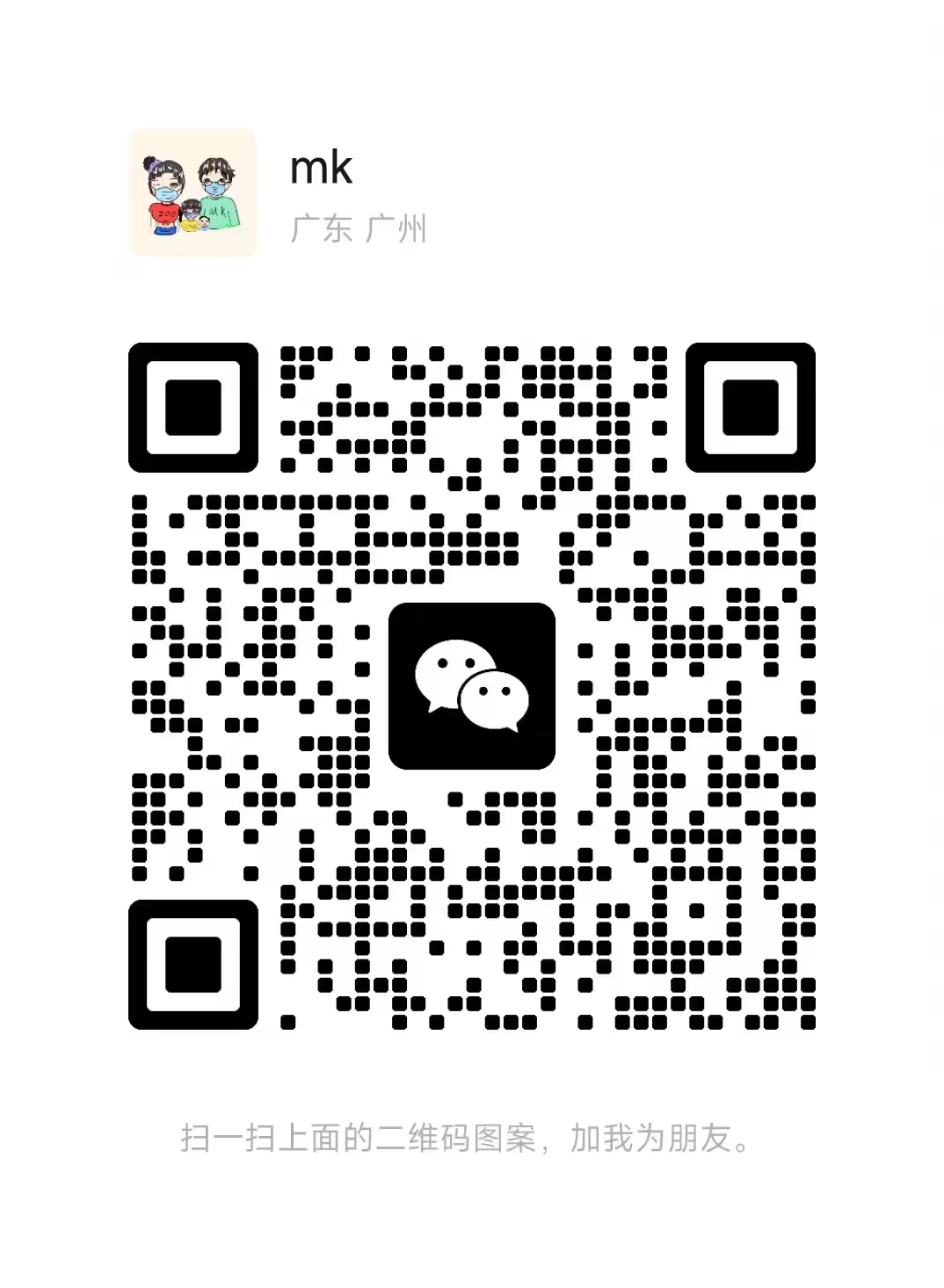
评论留言