
Google Gemini 正迅速成為全球最受歡迎的人工智慧聊天機器人之一,這實至名歸。Gemini 與 Android 生態系統深度整合,並透過 Google 應用在 iOS 平臺上線,將強大的對話式人工智慧與 Google 工具和服務的強大功能完美結合。無論您是學生、忙碌的職場人士,還是充滿好奇心的創意人士,它都在重塑我們與智慧手機的互動方式。
如果您想知道 Google Gemini 的強大功能,那麼本文正適合您。我們將介紹如何使用 Google Gemini,提供一些充分利用它的技巧,並向您展示如何快速使用 Google Gemini 完成日常任務。從效率提升技巧到智慧助手功能,我們將探索在移動裝置上使用 Gemini 的一些最佳方法。
如何在移動裝置上快速使用Google Gemini?
在開始討論用例之前,我們先介紹一下訪問 Google Gemini 的方法:
- 下載 Google Gemini 應用:(如果您還沒有下載),請從 Google Play 商店或 App Store 下載。
- 可選:設定您的預設助手(僅限 Android 裝置):前往您的 Google 應用設定,選擇 Google Gemini 作為預設助手。
- 如何訪問 Google Gemini 您可以透過以下方式訪問 Gemini:
- 應用:開啟 Google Gemini 應用。
- 語音:如果您已選擇 Google Gemini 作為助手,您可以說“Hey Google”來訪問!
用例和功能
您可以使用 Google Gemini 在手機上進行以下實用操作:
1. 將Google Gemini用作智慧個人助手
Google Gemini 取代了眾多 Android 裝置上的 Google Assistant,為使用者帶來了更先進、更智慧、更能感知環境的體驗。它能夠更有效地理解自然語言,讓您能夠與其進行對話式互動。使用 Google Gemini,您可以輕鬆管理日常任務,例如設定提醒和鬧鐘、傳送簡訊或撥打電話、控制智慧家居裝置、彙總電子郵件或日曆事件,甚至可以透過 WhatsApp 或 Gmail 撰寫和傳送訊息。這些操作深深嵌入到 Android 系統中,使執行這些任務變得自然而然,讓 Google Gemini 成為了手機中的個人助理。
例如,我問 Google Gemini:“Schedule a meeting for me today at 5:00 PM.(今天下午 5:00 幫我安排一個會議。)” Google Gemini 立即詢問會議標題、確認時間並建立活動,無需手動輸入。
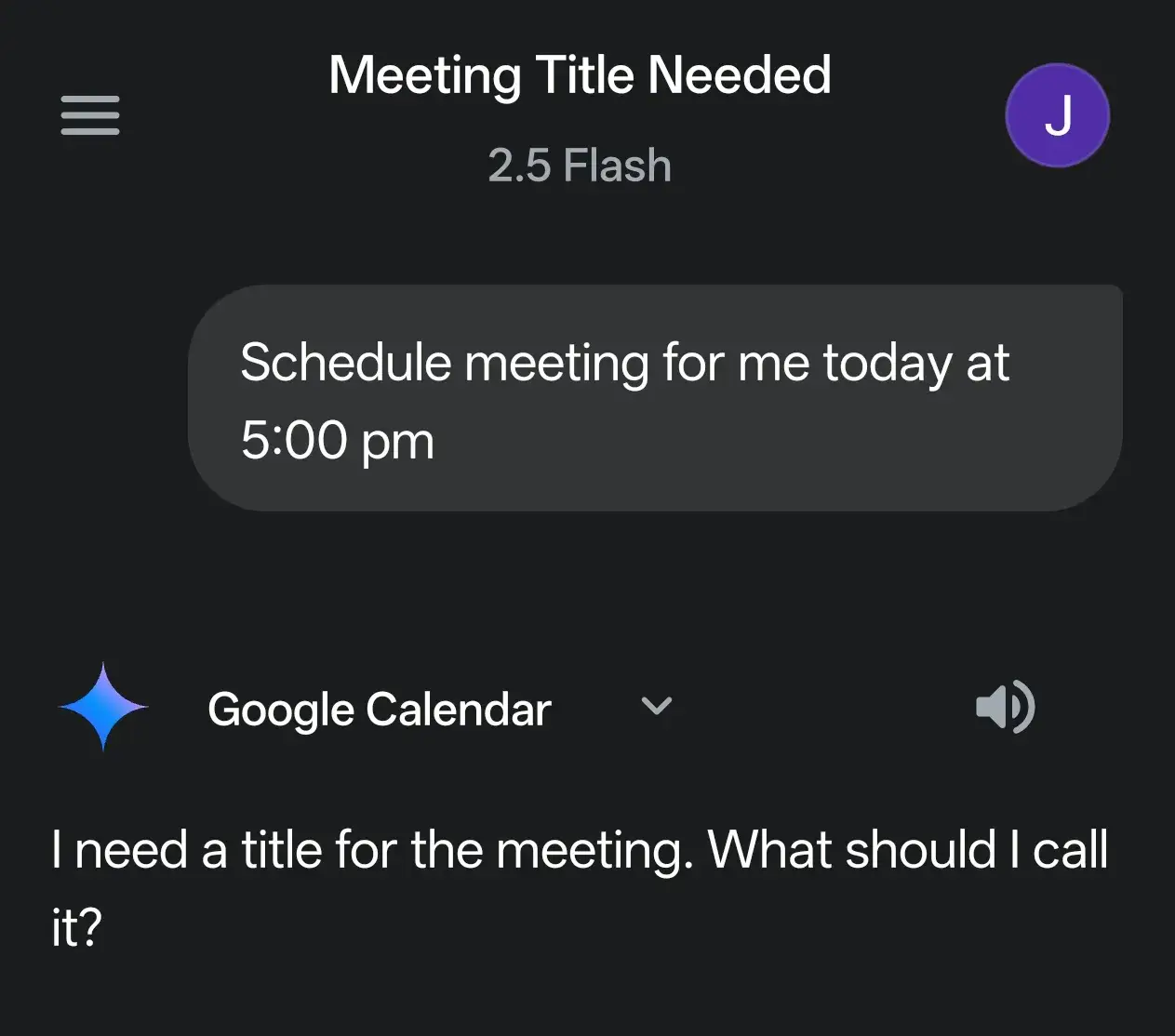
在提供會議標題時,我忘記包含一個。
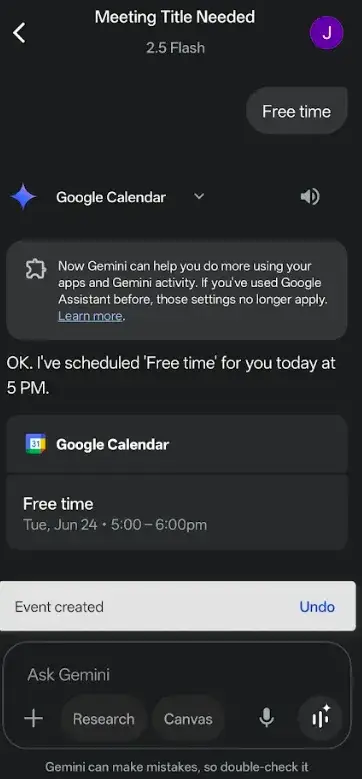
透過上圖我們可以看到事件已經建立成功。

與之前的語音助手相比,Google Gemini 在自然對話方面更加出色。它擁有多輪互動對話功能,能夠在整個互動過程中保持上下文資訊,使對話流暢直觀。
2. 即時生成PDF、文件和電子郵件摘要
Google Gemini 允許您直接在手機上快速分析和摘要 Gmail、Google 文件或 Google 雲端硬碟中的文件。只需上傳檔案或將 Google Gemini 指向其位置,然後以通俗易懂的語言請求摘要即可。為此,我使用的是 Attention 上的 PDF 檔案,您只需要……

從輸出結果中,您可以看到研究論文已被摘要。
您還可以突出顯示 PDF 或文件中的特定文字部分,並要求 Google Gemini 針對該部分提供摘要或說明,從而使文件審閱比以往任何時候都更加精確和互動。
3. 使用Google Lens+Google Gemini進行視覺輔助
Google Gemini 與 Google Lens 無縫整合,增強了該工具智慧解讀和處理視覺資訊的能力。只需開啟相機或上傳影像,然後針對其所看到的內容向 Google Gemini 提問即可。例如,您可以說:
- “What plant is this?”(“這是什麼植物?”)
- “Translate this menu from Japanese.”(“將這份選單從日語翻譯過來。”)
- “Summarise this handwritten note.”(“總結這張手寫筆記。”)
在下面的影片中,我要求 Google Gemini 總結影片中的內容。
這種強大的組合使 Google Gemini 能夠解讀手寫內容、理解外語、閱讀選單,甚至分析複雜的視覺影像,使其成為學生、旅行者或任何出行人士的得力助手。
4. 直接在手機上建立AI影像
Google Gemini 目前支援在特定裝置(例如 Pixel 8 及以上版本)上進行文字轉影像生成,讓您有機會透過簡單的提示展現您的想象力。
提示詞:“Illustrate a traditional Indian wedding scene in Madhubani style, bride and groom under the mandap, surrounded by women with dholaks, elephants, and sacred fire.”

此功能非常適合藝術家、內容創作者、營銷人員或任何希望快速將創意視覺化的人士,無論是出於專業用途還是純粹的創意樂趣。
5. 直接從手機編輯圖片
除了生成圖片之外,Google Gemini 還可以利用移動裝置上的自然語言提示來編輯圖片。

提示詞: “Change this image from sunflowers to roses”

生成影像:
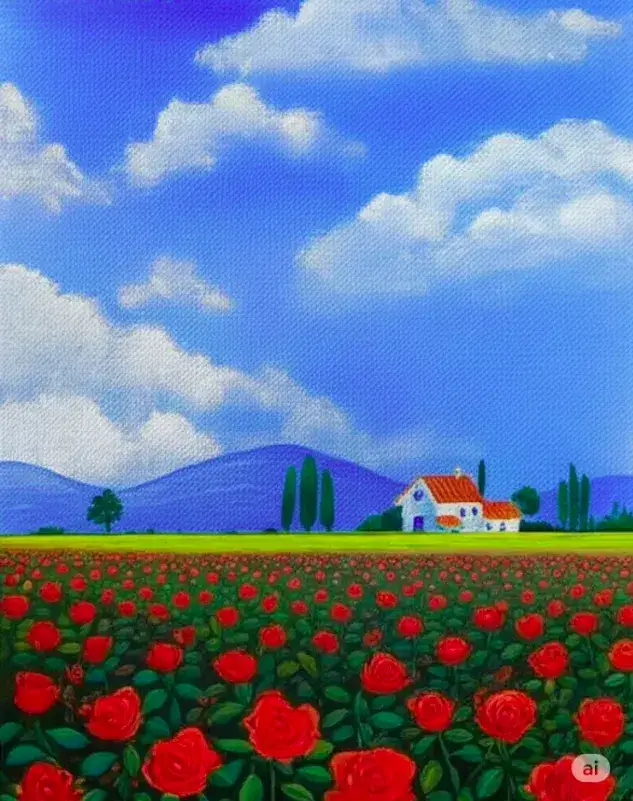
這款極其實用的工具,可快速進行創意編輯,因此對於設計師、營銷人員、學生或任何想要進行簡單視覺修改而無需複雜技術的人來說都是福音。
6. 使用本地洞察規劃行程和路線
正在計劃假期?Google Gemini 可充當您的個人旅行規劃師和本地旅行指南,幫助您根據興趣和預算設計沉浸式旅行體驗。
提示詞:“I’m planning a vacation and I’d like your help as both a trip planner and a local guide. Please help me with the following:
Create a personalised 3-day itinerary for my trip to Lisbon, Portugal, based on my interests:
I enjoy historic neighbourhoods, coastal views, local food, photography, and music
I prefer experiences that are offbeat, budget-friendly, and culturally immersive
Suggest top things to do and places to visit in Lisbon, including a mix of must-see attractions and hidden gems known mostly to locals.
Recommend local restaurants, cafes, and street food spots with high Google reviews, especially those with authentic Portuguese cuisine that aren’t tourist traps.
Compare flight and hotel options from [My City] to Lisbon for travel between [Start Date] and [End Date]. Prioritise well-reviewed, centrally located stays at a reasonable price.
Use real-time data from Google Search, Google Maps, and Google Reviews to personalise your suggestions. If possible, also include:
Local festivals or live Fado performances during my stay
Best spots for sunset photography
Weather tips and transport passes (like trams or Lisboa Card)“
Gemini 應用程式能夠給出令人滿意的答案。
7. Summarise YouTube Videos and Articles
Google Gemini can quickly summarise long-form content, including web articles and YouTube videos, by simply providing the URL. Whether it’s a blog post or a 30-minute video, Google Gemini distils the key insights into concise summaries.
示例 1:
Google Gemini 根據文章連結生成一段摘要。
Video Demo:
示例 2:
油管影片:點選檢視
Google Gemini 將影片內容從連結中概括為簡短、清晰的段落。
Video Demo:
從影片中,即使提供了影片網址,您也可以看到 YouTube 影片和文章已被摘要。
小結
Google Gemini 移動版不僅僅是一個 AI 聊天機器人,它更是您口袋裡一個功能齊全的生產力和創造力引擎。從摘要文件和影片到建立和編輯圖片、規劃行程以及管理您的日常日程,Google Gemini 將 AI 的強大功能帶到您的指尖。
它與 Google 生態系統深度整合,使其具備情境感知能力、響應迅速,無論您的角色是什麼,都能發揮其強大的作用。無論您是正在完成作業的學生、忙碌於會議的專業人士,還是探索創意的創作者,Google Gemini 都能成為您日常的 AI 夥伴。
常見問題解答
問 1:哪些裝置支援 Google Gemini?
答:Google Gemini 可在大多數 Android 裝置(Android 10 及以上,RAM ≥2GB)上使用,並且可以在符合條件的型號上替代 Google Assistant; iOS 使用者也可以透過 Google 應用中的“Google Gemini”標籤頁或 iPhone 版 Google Gemini 應用訪問。
問題 2:Google Gemini 會訪問我的資料嗎?
答:只有在您允許的情況下才會訪問。Google Gemini 需要訪問 Gmail、雲端硬碟、日曆、照片和地圖等服務來彙總文件、建立活動或規劃行程,但您可以隨時管理或撤銷訪問許可權。
問題 3:我可以切換回 Google 助理嗎?
答:可以。如果您想要使用 Google 助理,您可以在 Android 裝置上透過“設定”、“應用”、“助理”、“數字助理”並選擇“Google 助理”而不是“Google Gemini”將其切換回。
問題 4:使用 Google Gemini 是免費的嗎?有付費版本嗎?
答:Google Gemini 的核心體驗是免費的。部分功能,包括更高階的型號(例如 Google Gemini Advanced / Pro)、深度研究、圖片/影片建立以及 Google Gemini Live 語音模式,需要訂閱 Google One AI Premium(約 20 美元/月)。
Q5. Google Gemini 可以使用哪些輸入方式?
A. Google Gemini 採用多模式輸入,這意味著您可以輸入文字、語音、圖片和螢幕輸入,並/或以相同的方式進行回覆。您可以輸入問題,透過說“Hey Google”來與它對話,上傳照片或拍攝照片快照以進行視覺提問,還可以分享您的螢幕內容以尋求幫助;所有這些都在一個直觀的介面中實現。





評論留言