
随着大型语言模型(LLMs)的不断快速发展,其最受瞩目的应用之一就是 RAG 系统。检索增强生成系统(RAG)将这些模型与外部信息源连接起来,从而提高了它们的可用性。这有助于将它们的答案建立在事实基础上,使其更加可靠。在本文中,我们将比较两个著名模型的性能和准确性: Meta 的 LLaMA 4 Scout 和 OpenAI 的 GPT-4o 在 RAG 系统中的性能和准确性。我们将首先使用 LangChain、FAISS 和 FastEmbed 等工具构建一个 RAG 系统,然后使用 RAGAS 框架进行评估和 LLaMA 4 与 GPT-4o 的比较。
了解模型
在深入比较之前,让我们简要介绍一下这两种模型:
LLaMA 4 Scout
Llama 4 Scout 是 Meta 最新发布的 LLaMA 4 系列中最高效的模型。该模型在基准测试中表现出色,最多可处理 1000 万个 token,规模相当大。与其他一些模型相比,它在处理敏感问题时被拒绝的次数也较少。Groq API 上的 LLaMA 4 也因其推理速度而备受关注。
由于 Meta 公开发布了权重,开发人员可以检查和使用其预训练参数。这种透明度使其对研究和定制开发具有吸引力。
推荐阅读: 如何通过 API 访问 Meta 的 Llama 4 模型
GPT-4o
GPT-4o 代表了 OpenAI 在 GPT 系列中的最新进展。它在推理能力、编码任务和响应的整体质量方面都有所改进。它的设计旨在高效利用计算资源,同时与其他顶级模型展开激烈竞争。
推荐阅读: DeepSeek V3 与 LLaMA 4:哪个模型更胜一筹?
什么是RAGAS?
评估 RAG 系统包括检查它检索信息的能力,以及根据信息生成答案的能力。仅仅查看最终答案是不够的。
RAGAS(Retrieval-Augmented Generation Assessment Suite,检索增强生成评估套件)提供了评估 RAG 流程不同部分的指标,而不需要预先写好的完美答案。RAGAS 中使用的关键指标包括
- 忠实性:生成的答案是否准确地代表了检索文档中的信息?
- 答案相关性:答案是否真的与所提问题相关?
- 上下文精确度和召回率:检索步骤的有效性如何?是否找到了相关信息?
利用这些指标,我们可以更清楚地了解 RAG 系统的优势和不足。现在,让我们看看如何使用 RAGAS 实施 RAG 和评估模型。
使用RAGAS实施和评估RAG
在本节中,我们将首先深入研究 Jupyter Notebook 中用于设置 RAG 管道的步骤和相关代码。我们将通过 Groq 平台包含使用 GPT-4o 和 LLaMA 4 Scout 的聊天实例。然后,我们将在两个 RAG 系统上运行 RAGAS 评估。
构建RAG系统
以下是使用 GPT-4o 和 LLaMA 4 构建 RAG 系统的步骤。

1. 安装必要的库
首先,我们需要为 LangChain、Groq、OpenAI、向量存储 (FAISS)、PDF 处理 (PyMuPDF)、嵌入 (FastEmbed) 和评估 (Ragas) 安装所需的 Python 包。
!pip install -q langchain_groq langchain_community faiss-cpu pymupdf langchain fastembed langchain-openai
2. 设置 API 密钥
接下来,我们必须为 OpenAI 和 Groq 配置 API 密钥。代码使用 Google Colab 的用户数据功能进行安全密钥管理。
import os os.environ["OPENAI_API_KEY"] = “your_openai_api” os.environ["GROQ_API_KEY"] = “your_groq_api”
3. 导入程序库
现在,我们将从已安装的库中导入所需的特定类和函数。
import os import fitz import numpy as np import faiss import pandas as pd import seaborn as sns import matplotlib.pyplot as plt from datasets import Dataset from langchain_community.embeddings.fastembed import FastEmbedEmbeddings from langchain.text_splitter import RecursiveCharacterTextSplitter from langchain_core.prompts import PromptTemplate from langchain_core.output_parsers import StrOutputParser from langchain_openai import ChatOpenAI from langchain_groq import ChatGroq from ragas import evaluate from ragas.metrics import faithfulness, answer_relevancy, context_recall, context_precision
4. 初始化语言模型
现在是主要部分。我们需要创建要比较的聊天模型的实例: GPT-4o 和 LLaMA 4 Scout(通过 Groq)。在设置时,请注意 temperature=1 与 temperature=0 相比,回复的可变性更大。
chat_model_4o = ChatOpenAI(temperature=1, model_name="gpt-4o") chat_model_llama = ChatGroq(temperature=1, model_name="meta-llama/llama-4-scout-17b-16e-instruct")
5. 初始化嵌入模型和文本分割器
初始化完成后,我们就可以建立将文本转换为向量的模型(FastEmbedEmbeddings)。我们还需要初始化将文档分割成小块的工具(RecursiveCharacterTextSplitter)。
embed_model = FastEmbedEmbeddings(model_name="BAAI/bge-base-en-v1.5") splitter = RecursiveCharacterTextSplitter(chunk_size=1000, chunk_overlap=200)
说明
- FastEmbedEmbeddings 使用 BAAI/bge-base-en-v1.5 模型初始化,将文本转换为数字嵌入。
- RecursiveCharacterTextSplitter 已设置为创建 1000 个字符的文本块,并有 200 个字符的重叠。
- 如果没有配置 HF 标记,则会出现拥抱脸警告,但不会影响 BGE 等公共模型。
6. 加载和分块文档
这段代码将从指定数据文件夹中的 PDF 文件中提取文本,并将提取的文本分割成易于管理的块(您可以用自己的 PDF 文件替换)。这里,我们使用的是 SWE lancer 研究论文。
def extract_text_from_pdf(pdf_path):
doc = fitz.open(pdf_path)
return "\n".join([page.get_text() for page in doc])
folder_path = "./data/"
documents = [extract_text_from_pdf(os.path.join(folder_path, f)) for f in os.listdir(folder_path) if f.endswith(".pdf")]
all_chunks = [chunk for doc in documents for chunk in splitter.split_text(doc)]
解释:
extract_text_from_pdf函数使用 fitz 库从 PDF 的所有页面中提取文本。- 它会列出指定文件夹路径下的 PDF 文件(确保文件夹和文件存在)。
- 函数使用定义的分割器将提取的文本分割成小块。
7. 创建FAISS向量索引
然后,我们为所有文本块生成嵌入,并为快速相似性搜索建立 FAISS 索引。
embeddings = np.array(embed_model.embed_documents(all_chunks)) index = faiss.IndexFlatL2(embeddings.shape[1]) index.add(embeddings)
解释:
- 检查是否创建了 all_chunk,并使用 embed_model(FastEmbed BGE)将其转换为嵌入。
- 嵌入信息存储在一个 NumPy 数组中,并创建一个 FAISS 索引(IndexFlatL2)用于相似性搜索。
- 该索引由嵌入式数据填充,并对空块或嵌入式数据进行错误处理。
8. 定义RAG核心函数(检索和回答)
这些函数实现了 RAG 的核心逻辑:根据查询检索相关数据块,并以这些数据块为上下文使用 LLM 生成答案。
def retrieve_chunks(query, k=1):
query_embedding = np.array([embed_model.embed_query(query)])
_, I = index.search(query_embedding, k)
return [all_chunks[i] for i in I[0]]
def rag_answer(model, query, retrieved_docs):
prompt = PromptTemplate(
input_variables=["document", "question"],
template="""
You are a helpful AI assistant.
Use the CONTENT below to answer the QUESTION.
If the answer isn't in the content, reply: "I don't have the answer to the question."
CONTENT: {document}
QUESTION: {question}
"""
)
chain = prompt | model | StrOutputParser()
return chain.invoke({"document": "\n".join(retrieved_docs), "question": query})
解释
retrieve_chunks将查询转换为嵌入,并使用 FAISS 索引找到最接近的 k 个向量。- 它会返回与最接近向量的索引相对应的文本块。
rag_answer定义了一个提示模板,将其与模型和解析器相结合,并处理空检索结果。
现在,我们已经有了由 GPT-4o 和 LLaMA 4 支持的 RAG 系统,可以进行测试了。
使用RAGAS评估RAG系统
现在我们开始使用 RAGAS 进行评估。我们的目标是了解每个模型在特定设置中的表现,并根据观察到的结果获得实用的见解。以下是相关步骤:

1. 确定评估问题和参考
为此,我们首先需要设置具体问题和相应的地面实况(参考)答案。
questions = [ "What is the main goal of the SWE Lancer system?", "What problem does the SWE Lancer paper try to solve?", "What are the key features of the SWE Lancer system?", ] references = [ "The main goal of the SWE Lancer system is to improve software engineering productivity and automation.", "The paper addresses the problem of inefficient software engineering workflows and proposes a machine learning-based solution.", "Key features include modular design, machine learning integration, and scalability.", ]
2. 测试 RAG 答案生成(单个查询)
在进行全面评估之前,让我们先用两个模型测试 rag_answer 函数对单个问题的原始输出。
GPT-4o 测试:
rag_answer(chat_model_4o, questions[2], retrieve_chunks(questions[2], k=1))
输出:
我没有问题的答案。
解释
- 使用 GPT-4o、第三个问题和与该问题最相关的语块调用
rag_answer函数。 - GPT-4o 使用检索到的上下文来回答,但如果上下文不够,它就会说明没有答案。
- 该模型遵循提示指令,并在内容不相关时进行确认。
LLaMA 4 Scout 测试:
rag_answer(chat_model_llama, questions[2], retrieve_chunks(questions[2], k=1))
输出:
SWE-Lancer 系统的主要特点是:\n\n1. 它依赖于一套全面的测试案例,而不是少数经过选择的案例。它在本质上更能抵制作弊。它可以准确地反映一个模型为现实世界的工程挑战提供真正的、有经济价值的解决方案的能力。
解释
- 使用 chat_model_llama(LLaMA 4 Scout,通过 Groq)调用
rag_answer,获得相同的问题和检索块。 - LLaMA 4 会生成一个答案,答案可能来自检索到的语块,也可能是根据上下文推断出来的。
- 与 GPT-4o 不同的是,即使检索到的上下文不完全相关,LLaMA 4 也能提供答案。
3. 定义完整评估函数(evaluate_model)
该函数捆绑了针对给定模型通过 RAG 管道运行所有问题的过程,然后使用 RAGAS 对结果进行评分。
def evaluate_model(model, model_name):
answers, contexts = [], []
for q in questions:
docs = retrieve_chunks(q, k=1)
ans = rag_answer(model, q, docs)
answers.append(ans)
contexts.append(docs)
dataset = Dataset.from_dict({
"question": questions,
"answer": answers,
"contexts": contexts,
"reference": references, # required for some RAGAS metrics
})
metrics = [context_precision, context_recall, faithfulness, answer_relevancy]
result = evaluate(dataset=dataset, metrics=metrics)
df = result.to_pandas()
df["model"] = model_name
print(f"RAG OUTPUT FOR {model_name}:")
for q, a in zip(questions, answers):
print(f"\nQ: {q}\nA: {a}")
return df
解释
- 遍历每个问题,检索最重要的语块,并使用模型和
rag_answer生成答案。 - 在
datasets.Dataset中存储答案和上下文,计算评估指标,并调用ragas.evaluate。 - 结果会以 pandas DataFrame(包含模型名称和原始问答输出)组织起来,并返回分数。
4. 运行完整评估并显示结果
我们对两个模型执行 evaluate_model 函数,并显示结果 DataFrame,其中包含 RAGAS 分数。
gpt4o_df = evaluate_model(chat_model_4o, "GPT-4o") llama_df = evaluate_model(chat_model_llama, "LLaMA-4")
输出

llama_df

Gpt4o_df

解释:
- 使用
evaluate_model对 GPT-4o 和 LLaMA 4 Scout 进行评估,显示 RAGAS 进度和原始 Q&A 输出。 - 数据帧(gpt4o_df 和 llama_df)显示 context_precision 和 context_recall 为 0.0,表明检索失败。
- GPT-4o 的忠实度较低(由于拒绝),但 LLaMA 4 的忠实度较高(答案一致);LLaMA 4 的答案相关性较高。
现在测试部分已经完成,让我们来看看结果。
LLaMA 4与GPT-4o:结果与分析
通过 RAGAS 评估,代码的执行提供了明确的量化结果。
定性观察
LLaMA 4 Scout:从 RAG 输出部分和单项测试中可以看出,该模型为所有问题生成了答案,即使检索到的上下文可能不充分或不相关(RAGAS 分数显示)。它提供的答案听起来与所提问题相关。
GPT-4o:始终回答“我没有问题的答案”。这与在所提供的上下文中找不到答案时的提示指令一致,表明它正确地识别出检索到的上下文对回答具体问题没有帮助。
量化总结
下面是 RAGAS 数据框(gpt4_df、llama_df)显示的摘要:
| 指标值 | LLaMA 4 Scout (Avg) | GPT-4o (Avg) | 解释说明 |
| 上下文精确度 | 0.0 | 0.0 | 检索未找到相关数据块。 |
| 上下文召回率 | 0.0 | 0.0 | 检索未找到相关语块。 |
| 忠实度 | 1.0 | ~0.33 (Variable) | LLaMA 停留在(不相关的)上下文中。GPT-4o 拒绝。 |
| 答案相关性 | ~0.996 | 0.0 | LLaMA 的回答听起来相关。GPT-4o 没有回答。 |
结果解读
通过解读 RAGAS 分数,我们可以深入了解 LLaMA 4 与 GPT-4o 在处理检索失败这一特定测试中的表现。
LLaMA 4 Scout的行为
尽管语境不佳,但 LLaMA 4 生成的答案被 RAGAS 认为高度相关(答案相关性 ~0.996)且完全忠实(忠实度 1.0)。这意味着它的答案虽然可能是基于其内部知识而非检索到的文本,但与所提供的单一(不相关)语块一致,而且听起来与问题相符。它优先考虑生成一个可信的答案。
GPT-4o 的行为
GPT-4o 严格遵守提示指令,只根据上下文作答。由于上下文毫无用处(精确度/召回率为 0.0),它正确地拒绝回答,导致答案相关性为 0.0。这凸显了 GPT-4o 与 LLaMA 4 在缺少上下文时的准确性策略上的明显差异;GPT-4o 更倾向于保持沉默,而不是因检索不准确而可能造成的不准确。GPT-4o 的平均忠实度得分较低,这反映出 RAGAS 有时会对这些拒绝进行惩罚,尽管在语境不佳的情况下,拒绝本身是忠实于指令的。它优先考虑事实基础和避免幻觉。
小结
本实验使用 RAGAS 框架,在特定的 RAG 设置上比较了 LLaMA 4 和 GPT-4o。通过实际测试,我们清楚地展示了 LLaMA 4 Scout 和 GPT-4o 之间的不同行为,尤其是在遇到检索失败时。
LLaMA 4 Scout 显示出一种倾向,即即使在上下文不充分的情况下,也能生成听起来合理、相关的答案。这一特点可能适用于头脑风暴等风险较低的应用。相反,GPT-4o 则表现出对指令的严格遵守,拒绝在没有足够检索信息的情况下生成答案。这种保守的方法使其更适合要求高可靠性和最小幻觉的应用场景。
事实证明,RAGAS 框架非常重要,它不仅能对输出结果进行评分,还能找出检索步骤失败的根本原因(上下文精确度/召回率 = 0.0),从而解释观察到的模型响应差异。利用这种设置,您可以比较任何 LLM 在实际用例中的性能。






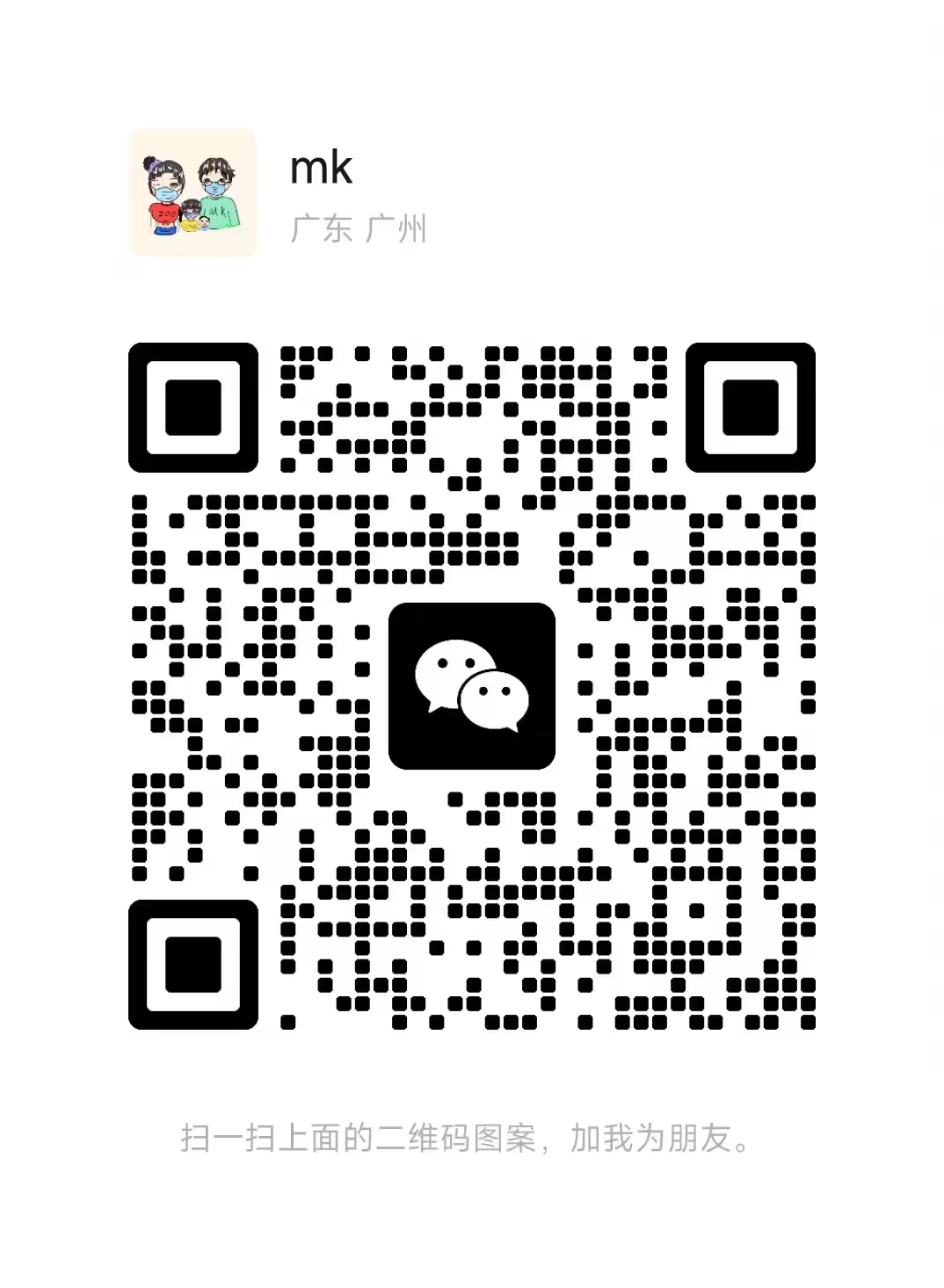
评论留言