
在网络管理和计算机诊断工具中,ping 命令是最基本、使用最广泛的工具之一。ping 命令是几乎每个操作系统都有的命令行工具,是网络工程师、系统管理员甚至好奇的技术爱好者的重要诊断工具。
ping 命令向指定的 IP 地址或主机发送小数据包,并期待收到回复。通过这种方式,它可以帮助用户确定网络设备是否可以访问,并提供有关网络响应时间和可靠性的宝贵信息。无论你是在排查连接问题、监控网络性能,还是刚刚开始网络管理之旅,ping 命令都是你必须掌握的。
ping 命令的一般语法:
ping [IP-ADDRESS]
1. 指定数据包数量
ping -c [number] [IP-Address]
使用 -c 选项可让 ping 命令在发送一定数量的数据包后自动停止。
示例:
使用 -c 5 选项运行 ping 命令向 IP 地址 127.0.0.1 发送 5 个数据包时,输出结果类似于下面的内容:
PING 127.0.0.1 (127.0.0.1) 56(84) bytes of data. 64 bytes from 127.0.0.1: icmp_seq=1 ttl=64 time=0.045 ms 64 bytes from 127.0.0.1: icmp_seq=2 ttl=64 time=0.058 ms 64 bytes from 127.0.0.1: icmp_seq=3 ttl=64 time=0.056 ms 64 bytes from 127.0.0.1: icmp_seq=4 ttl=64 time=0.059 ms 64 bytes from 127.0.0.1: icmp_seq=5 ttl=64 time=0.057 ms --- 127.0.0.1 ping statistics --- 5 packets transmitted, 5 received, 0% packet loss, time 3999ms rtt min/avg/max/mdev = 0.045/0.055/0.059/0.006 ms
2. 检查 Localhost 网络
ping localhost
如果在连接远程计算机或网站时遇到问题,请 ping 本地主机以确保已连接。
示例:
使用 localhost 执行 ping 命令时,基本上就是在 ping 自己的计算机。下面是你可能看到的输出示例:
PING localhost (127.0.0.1) 56(84) bytes of data. 64 bytes from localhost (127.0.0.1): icmp_seq=1 ttl=64 time=0.033 ms 64 bytes from localhost (127.0.0.1): icmp_seq=2 ttl=64 time=0.031 ms 64 bytes from localhost (127.0.0.1): icmp_seq=3 ttl=64 time=0.031 ms 64 bytes from localhost (127.0.0.1): icmp_seq=4 ttl=64 time=0.030 ms --- localhost ping statistics --- 4 packets transmitted, 4 received, 0% packet loss, time 2998ms rtt min/avg/max/mdev = 0.030/0.031/0.033/0.001 ms
3. 只在有限的时间内发送 ping
ping -i [number] [IP-Address]
-i 选项设置每个数据包发送前的超时间隔(以秒为单位)。
示例:
命令 ping -i 5 127.0.0.1 将每隔 5 秒向环回地址 127.0.0.1 发送一次 ICMP Echo Request 数据包。下面是输出示例:
PING 127.0.0.1 (127.0.0.1) 56(84) bytes of data. 64 bytes from 127.0.0.1: icmp_seq=1 ttl=64 time=0.035 ms 64 bytes from 127.0.0.1: icmp_seq=2 ttl=64 time=0.040 ms 64 bytes from 127.0.0.1: icmp_seq=3 ttl=64 time=0.038 ms 64 bytes from 127.0.0.1: icmp_seq=4 ttl=64 time=0.039 ms --- 127.0.0.1 ping statistics --- 4 packets transmitted, 4 received, 0% packet loss, time 15005ms rtt min/avg/max/mdev = 0.035/0.038/0.040/0.007 ms
在此示例中,每个请求都在不到一毫秒的时间内得到回复,没有丢失任何数据包。输出结果可能因系统配置和当前系统负载而异。
4. 对目标主机进行泛洪 ping
ping -f [IP-address]
-f 选项将以尽可能快的速度发送数据包。这会导致网络泛洪,因此常被称为 “泛洪 ping”。它主要用于压力测试,应谨慎使用。
由于数据包是以最快速度发送的,因此可能不会像普通 ping 那样有详细的输出。取而代之的是一连串的点,在发送和接收数据包时可能会打印出空格。
示例:
典型的输出结果可能是这样的:
PING 127.0.0.1 (127.0.0.1) 56(84) bytes of data. ..........................................................^C --- 127.0.0.1 ping statistics --- 468751 packets transmitted, 468750 received, 0% packet loss, time 330ms rtt min/avg/max/mdev = 0.025/0.035/0.139/0.002 ms, pipe 2, ipg/ewma 0.182/0.037 ms
注意,上面的 ^C 代表按 Ctrl + C 来停止命令。需要注意的是,flood 选项需要 root 权限,因此如果你不是 root 用户,可能需要使用 sudo 运行此命令。
5. 更改 ping 数据包大小
ping -s [number] [IP-Address]
使用 -s 选项增加默认数据包大小,可以发送轻型和重型数据包。
示例:
命令 ping -s 1000 127.0.0.1 向环回地址 127.0.0.1 发送 ICMP echo 请求,数据包大小为 1000 字节。下面是输出结果的示例:
PING 127.0.0.1 (127.0.0.1) 1000(1028) bytes of data. 1008 bytes from 127.0.0.1: icmp_seq=1 ttl=64 time=0.050 ms 1008 bytes from 127.0.0.1: icmp_seq=2 ttl=64 time=0.054 ms 1008 bytes from 127.0.0.1: icmp_seq=3 ttl=64 time=0.050 ms 1008 bytes from 127.0.0.1: icmp_seq=4 ttl=64 time=0.054 ms --- 127.0.0.1 ping statistics --- 4 packets transmitted, 4 received, 0% packet loss, time 3071ms rtt min/avg/max/mdev = 0.050/0.052/0.054/0.002 ms
6. 只显示摘要行
ping -q [IP-Address]
-q 选项输出一行常规 ping 信息,然后是统计信息。
示例:
当你在环回地址 127.0.0.1 上运行带有 -q 标志的 ping 命令时,它会向网络主机发送 ICMP ECHO_REQUEST 数据包。使用 -q 标志后,命令将以 “安静” 模式运行,仅在结束时显示汇总统计信息。输出结果可能如下:
PING 127.0.0.1 (127.0.0.1) 56(84) bytes of data. --- 127.0.0.1 ping statistics --- 10 packets transmitted, 10 received, 0% packet loss, time 8999ms rtt min/avg/max/mdev = 0.045/0.057/0.082/0.012 ms
7. 设置接收包的时限
ping -w [seconds] [IP-Address]
该选项会在一定时间后停止接收 ping 输出。
示例:
当你在环回地址 127.0.0.1 上运行带有 -w 10 选项的 ping 命令时,它会向该地址发送 ICMP echo 请求数据包,并等待长达 10 秒的回复。下面是你可能看到的输出示例:
PING 127.0.0.1 (127.0.0.1) 56(84) bytes of data. 64 bytes from 127.0.0.1: icmp_seq=1 ttl=64 time=0.041 ms 64 bytes from 127.0.0.1: icmp_seq=2 ttl=64 time=0.040 ms 64 bytes from 127.0.0.1: icmp_seq=3 ttl=64 time=0.041 ms 64 bytes from 127.0.0.1: icmp_seq=4 ttl=64 time=0.038 ms ... --- 127.0.0.1 ping statistics --- 10 packets transmitted, 10 received, 0% packet loss, time 8999ms rtt min/avg/max/mdev = 0.038/0.041/0.045/0.002 ms
更多 Linux 命令
下面罗列了最常见的一些 Linux 命令,您可以根据自己的需要查阅对应命令的详细解析:
| 目录操作 | rmdir · cd · pwd · exa · ls |
| 文件操作 | cat · cp · dd · less · touch · ln · rename · more · head |
| 文件系统操作 | chown · mkfs · locate |
| 网络 | ping · curl · wget · iptables · mtr |
| 搜索和文本处理 | find · grep · sed · whatis · ripgrep · fd · tldr |
| 系统信息和管理 | env · history · top · who · htop · glances · lsof |
| 用户和会话管理 | screen · su · sudo · open |
此外,我们还整理 Linux 命令行大全,以帮助大家全面深入地学习 Linux。






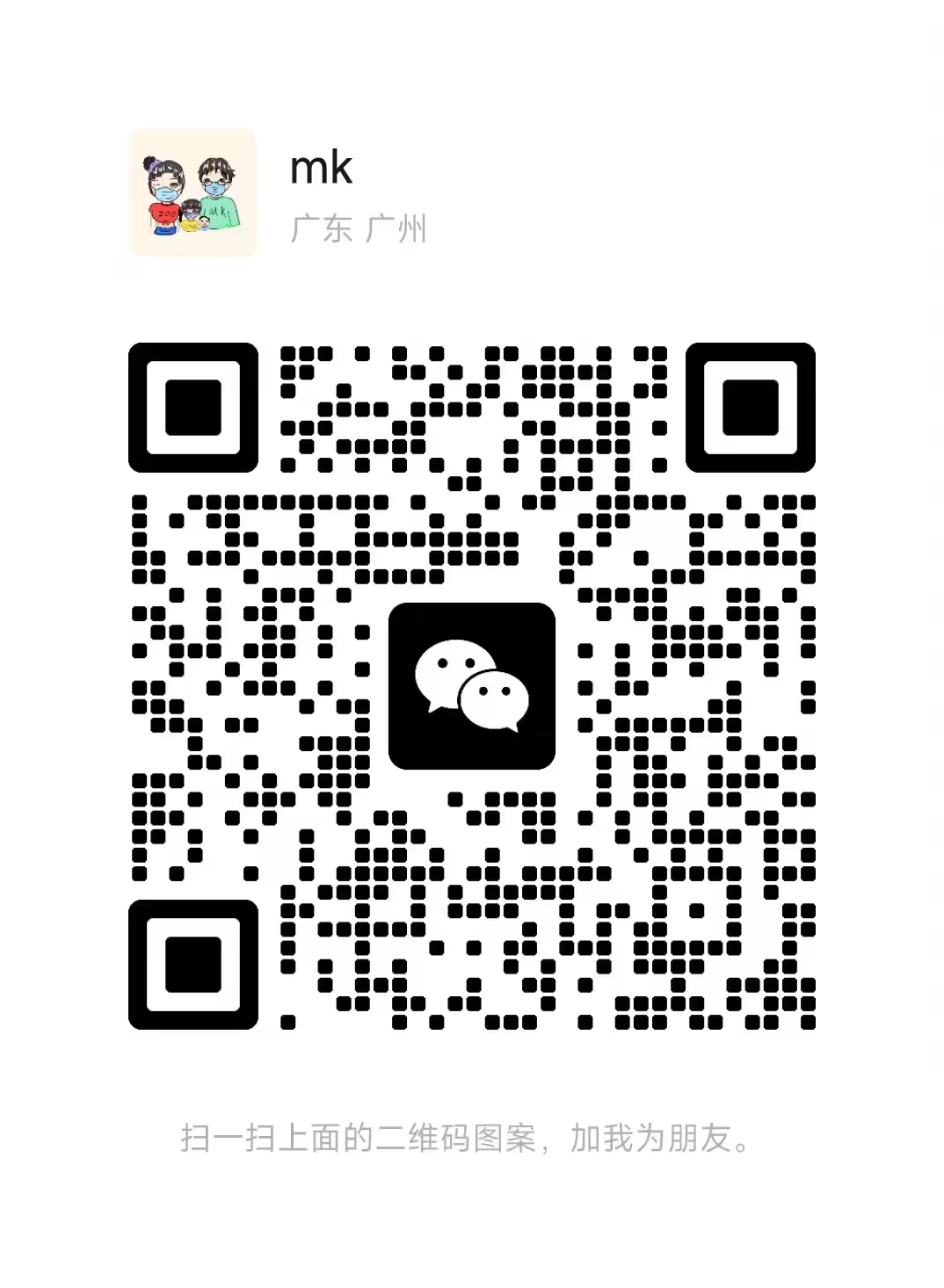
评论留言