
把握好Midjourney的提示是创造伟大图像的基石。新的Midjourney 5.1更加了解你的提示,所以给它提供简明和描述性的提示是最重要的。
我从一开始就在使用Midjourney,在这段时间里,我学到了很多关于如何制作最好的Midjourney提示。以下是我的建议:
Midjourney现实主义提示词
随着Midjourney 5.1版本的发布,你不必再像以前那样努力去实现AI生成的图像的真实性。通常情况下,你在提示词中提到 “photography” 就足够了,尽管写上 “realistic” 也有帮助。

waves on the beach at sunset, light pink and turquoise, serene maritime themes, afro-caribbean influence, light amber and azure, documentary travel photography
生成超写实图片的Midjourney提示词呢?
这里,我们不受提示的限制,而是受模型本身的限制。当然,你可以告诉它创建一个 “ultra-realistic”,”hyper-realistic”,或只是一个 “realistic” 的图像,但它可能需要几次尝试才能得到一个真正的写实。
更多关于摄影/现实主义的Midjourney提示词:
- Misty mountains at dawn, shades of lavender and indigo, mystical landscapes, Nordic folklore influence, soft rose and periwinkle, nature photography.
- Rustic barn in autumn, burnt orange and golden yellow, cozy farm life, American countryside influence, deep brown and mustard, lifestyle photography.
- Old town alleyways at dusk, warm orange and ochre, romantic European ambiance, Renaissance art influence, deep burgundy and olive green, street photography.
- Cherry blossom garden in spring, pastel pink and white, peaceful floral scenery, Japanese culture influence, soft lilac and mint green, nature photography.
- Vibrant market streets at noon, bright red and turquoise, bustling urban life, Latin American influence, electric blue and sunny yellow, documentary photography.
生成肖像画的Midjourney提示词
你可以通过指定目标是 “photograph” 或添加相模型号,如 “Nikon D850″,来实现逼真的肖像。

portrait of woman in striped shirt, in the style of golden light, nikon d850, serene faces, uhd image, free brushwork, soviet, beautiful women
人也往往是一击即中,或者你可能要做几次尝试才能得到你喜欢的人。使用Midjourney 5.1,你可以更多的描述,模型通常会考虑到你的整个提示。
更多写实画像的Midjourney提示词:
- Portrait of a man with a fedora, in the style of chiaroscuro lighting, Canon EOS R5, confident expressions, monochrome image, fine detail, contemporary art, film noir influence.
- Portrait of a young girl with a flower crown, in the style of natural light, Fujifilm X-T4, dreamy expressions, high contrast image, bokeh effect, impressionist art, pastoral influence.
- Portrait of a mature woman in a silk scarf, in the style of warm colors, Sony A7R IV, elegant expressions, shallow depth of field, classic image, oil painting, vintage influence.
- Portrait of a boy in a hoodie, in the style of urban grunge, Panasonic GH5, rebellious expressions, low key image, gritty texture, street art, hip hop influence.
- Portrait of a couple in love, in the style of romantic light, Leica SL2, affectionate expressions, high dynamic range image, soft focus, classical art, Renaissance influence.
生成产品摄影的Midjourney提示词
告诉Midjourney你的产品是什么(例如,”lipstick”),并告诉它你想要一张产品照片。通常,指定其他信息也有帮助,例如背景颜色和情绪。如果你的产品真的很特殊,你可能很难向Midjourney解释。使用带有”-iw 2″数的图片提示有帮助,但它不能保证有很好的效果。

red lipstick exploding, dark background, product photography, ultra realistic --c 10
更多关于产品摄影的Midjourney提示词:
- Ice cream melting in a waffle cone, bright and colorful background, product photography, whimsical and playful
- Watch with intricate gears and cogs, black background, product photography, high-end luxury
- Running shoes splashing through water, blurred background, product photography, action-packed and dynamic
- Coffee beans cascading out of a burlap sack, wooden background, product photography, rustic and natural
- Diamond ring sparkling under a spotlight, reflective background, product photography, elegant and sophisticated
生成Logo的Midjourney提示词
目前,Midjourney并不是一个好的Logo设计工具,有几个原因。首先,你不会得到一个SVG文件,而只是PNG文件,所以你仍然需要回溯它。Midjourney对于Logo概念或想法来说稍微好一点,但要向它传达你想要的东西仍然非常困难。最重要的是,AI图像生成器不能处理文本,但你可以创建图标。这是我到目前为止最好的结果:
![]()
如果您对使用Midjourney来生成Logo感兴趣,您可以参考如何使用Midjourney进行Logo设计和100+用于生成Logo设计的Midjourney提示语两篇文章。
Midjourney提示指南
什么是提示?
一个提示是一个简短的文本短语,Midjourney Bot解释它以产生一个图像。它将提示中的单词和短语分解成更小的部分,称为标记,可以与它的训练数据进行比较,然后用来生成一个图像。拟定一个经过深思熟虑的提示可以帮助你创造出独特和令人兴奋的图像。
提示语结构
Midjourney的提示有两种主要结构:基本和高级。
- 基本提示:一个基本的提示可以简单到一个单词,短语,或表情符号。Midjourney Bot将使用其训练数据,根据这个简单的输入生成一个图像。
- 高级提示:更高级的提示可以包括一个或多个图像URL,多个文本短语,以及一个或多个参数。这允许对生成的图像进行更大的定制和控制。
提示的类型
- 图片提示:图像URL可以被添加到提示中,以影响最终结果的风格和内容。图片URL总是放在提示的前面。
- 提示文本:你想要生成的图像的文本描述。提示文本的质量会极大地影响最终的图像,所以一定要考虑本指南中提供的提示。
- 参数:参数改变图像的生成方式。它们可以修改长宽比、模型、升频器等等。参数放在提示的最后。
提示的注意事项
- 提示长度:提示可以是非常简单的,也可以是相当复杂的。请记住,短的提示在很大程度上依赖于Midjourney的默认风格,而长的提示允许更多的自定义。然而,超长的提示语并不总是更好。专注于你想要创建的主要概念。
- 语法:Midjourney机器人并不像人类那样理解语法、句子结构或单词。选词很重要,使用更具体的同义词可以带来更好的结果。简化你的提示并使用清晰的组织,使其更容易被机器人解释。
- 专注于你想要的东西:描述你想要什么,而不是你不想要什么。如果你需要从你的图像中排除一些东西,尝试使用高级提示中的-no参数。
- 思考哪些细节很重要:根据你想要的结果,要具体或模糊。任何遗漏的细节都会被随机化,所以在制作提示时要考虑主题、媒介、环境、灯光、颜色、情绪和构图。
- 使用集体名词:使用具体的数字或集体名词可以导致更精确的结果。例如,”three cats” 比 “cats” 更具体,而 “flock of birds” 比 “birds” 更好。






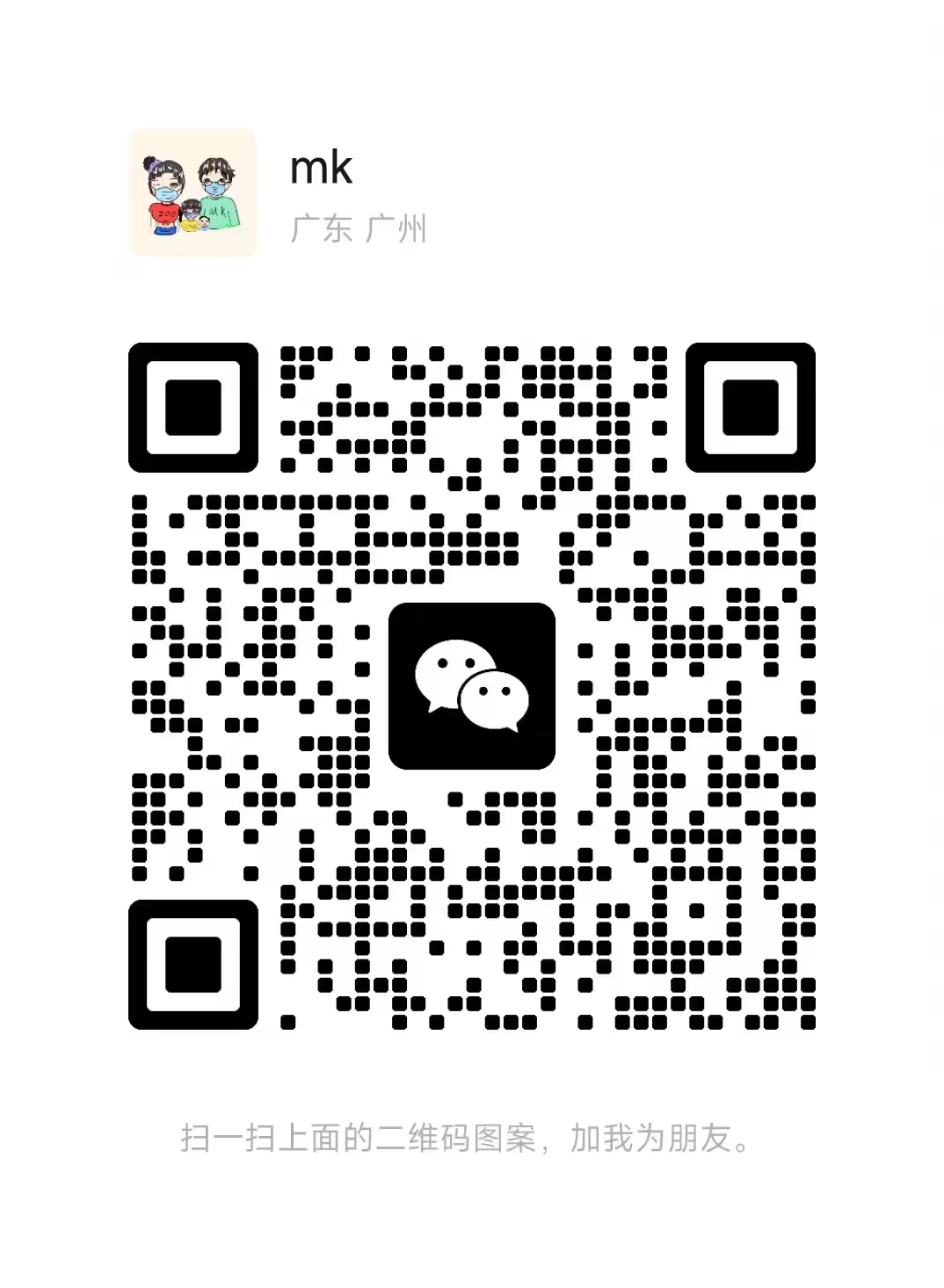
评论留言